- жөҸи§Ҳ: 750517 ж¬Ў
-

ж–Үз« еҲҶзұ»
зӨҫеҢәзүҲеқ—
- жҲ‘зҡ„иө„и®Ҝ ( 0)
- жҲ‘зҡ„и®әеқӣ ( 0)
- жҲ‘зҡ„й—®зӯ” ( 0)
еӯҳжЎЈеҲҶзұ»
- 2012-03 ( 6)
- 2012-02 ( 112)
- 2012-01 ( 11)
- жӣҙеӨҡеӯҳжЎЈ...
жңҖж–°иҜ„и®ә
-
bzhaoпјҡ
дҪ з”ЁжңҖе°Ҹзҡ„дҫӢеӯҗжҠҠVPATH иҜҙжҳҺзҷҪдәҶпјҒ
MakefileдёҚж”ҜжҢҒVPATHзҡ„й—®йўҳ -
qingfeng200468пјҡ
гҖҗ2 + 3зҡ„йҖҶжіўе…°иЎЁзӨәжі•дёә+ 2 3гҖӮгҖ‘иҝҷеҸҘеҶҷй”ҷдәҶпјҢеә”иҜҘжҳҜжіў ...
йҖҶжіўе…°иЎЁиҫҫејҸ
Androidеә”з”ЁзЁӢеәҸй”®зӣҳпјҲKeyboardпјүж¶ҲжҒҜеӨ„зҗҶжңәеҲ¶еҲҶжһҗпјҲдёҖпјү
еңЁAndroidзі»з»ҹдёӯпјҢй”®зӣҳжҢүй”®дәӢ件жҳҜз”ұWindowManagerServiceжңҚеҠЎжқҘз®ЎзҗҶзҡ„пјҢ然еҗҺеҶҚд»Ҙж¶ҲжҒҜзҡ„еҪўејҸжқҘеҲҶеҸ‘з»ҷеә”з”ЁзЁӢеәҸеӨ„зҗҶпјҢдёҚиҝҮе’Ңжҷ®йҖҡж¶ҲжҒҜдёҚдёҖж ·пјҢе®ғжҳҜз”ұ硬件дёӯж–ӯи§ҰеҸ‘зҡ„пјӣеңЁдёҠдёҖзҜҮж–Үз« гҖҠAndroidеә”з”ЁзЁӢеәҸж¶ҲжҒҜеӨ„зҗҶжңәеҲ¶пјҲLooperгҖҒHandlerпјүеҲҶжһҗгҖӢдёӯпјҢжҲ‘们еҲҶжһҗдәҶAndroidеә”з”ЁзЁӢеәҸзҡ„ж¶ҲжҒҜеӨ„зҗҶжңәеҲ¶пјҢжң¬ж–Үе°Ҷз»“еҗҲиҝҷз§Қж¶ҲжҒҜеӨ„зҗҶжңәеҲ¶жқҘиҜҰз»ҶеҲҶжһҗAndroidеә”з”ЁзЁӢеәҸжҳҜеҰӮдҪ•иҺ·еҫ—й”®зӣҳжҢүй”®ж¶ҲжҒҜзҡ„гҖӮ
еңЁзі»з»ҹеҗҜеҠЁзҡ„ж—¶еҖҷпјҢSystemServerдјҡеҗҜеҠЁзӘ—еҸЈз®ЎзҗҶжңҚеҠЎWindowManagerServiceпјҢWindowManagerServiceеңЁеҗҜеҠЁзҡ„ж—¶еҖҷе°ұдјҡйҖҡиҝҮзі»з»ҹиҫ“е…Ҙз®ЎзҗҶеҷЁInputManagerжқҘжҖ»иҙҹиҙЈзӣ‘жҺ§й”®зӣҳж¶ҲжҒҜгҖӮиҝҷдәӣй”®зӣҳж¶ҲжҒҜдёҖиҲ¬йғҪжҳҜеҲҶеҸ‘з»ҷеҪ“еүҚжҝҖжҙ»зҡ„ActivityзӘ—еҸЈжқҘеӨ„зҗҶзҡ„пјҢеӣ жӯӨпјҢеҪ“еүҚжҝҖжҙ»зҡ„ActivityзӘ—еҸЈеңЁеҲӣе»әзҡ„ж—¶еҖҷпјҢдјҡеҲ°WindowManagerServiceдёӯеҺ»жіЁеҶҢдёҖдёӘжҺҘ收键зӣҳж¶ҲжҒҜзҡ„йҖҡйҒ“пјҢиЎЁжҳҺе®ғиҰҒеӨ„зҗҶй”®зӣҳж¶ҲжҒҜпјҢиҖҢеҪ“InputManagerзӣ‘жҺ§еҲ°жңүй”®зӣҳж¶ҲжҒҜж—¶пјҢе°ұдјҡеҲҶз»ҷз»ҷе®ғеӨ„зҗҶгҖӮеҪ“еҪ“еүҚжҝҖжҙ»зҡ„ActivityзӘ—еҸЈдёҚеҶҚеӨ„дәҺжҝҖжҙ»зҠ¶жҖҒж—¶пјҢе®ғд№ҹдјҡеҲ°WindowManagerServiceдёӯеҺ»еҸҚжіЁеҶҢд№ӢеүҚзҡ„й”®зӣҳж¶ҲжҒҜжҺҘ收йҖҡйҒ“пјҢиҝҷж ·пјҢInputManagerе°ұдёҚдјҡеҶҚжҠҠй”®зӣҳж¶ҲжҒҜеҲҶеҸ‘з»ҷе®ғжқҘеӨ„зҗҶгҖӮ
з”ұдәҺжң¬ж–Үзҡ„еҶ…е®№жҜ”иҫғеӨҡпјҢеңЁжҺҘдёӢйқўзҡ„з« иҠӮдёӯпјҢжҲ‘们е°ҶеҲҶдёәдә”дёӘйғЁеҲҶжқҘиҜҰз»ҶжҸҸиҝ°Androidеә”з”ЁзЁӢеәҸиҺ·еҫ—й”®зӣҳжҢүй”®ж¶ҲжҒҜзҡ„иҝҮзЁӢпјҢжҜҸдёҖдёӘйғЁеҲҶйғҪжҳҜе…·дҪ“жҸҸиҝ°й”®зӣҳж¶ҲжҒҜеӨ„зҗҶиҝҮзЁӢдёӯзҡ„дёҖдёӘиҝҮзЁӢгҖӮз»“еҗҲдёҠйқўзҡ„й”®зӣҳж¶ҲжҒҜеӨ„зҗҶжЎҶжһ¶пјҢиҝҷеӣӣдёӘиҝҮзЁӢеҲҶеҲ«жҳҜInputManagerзҡ„еҗҜеҠЁиҝҮзЁӢгҖҒеә”з”ЁзЁӢеәҸжіЁеҶҢй”®зӣҳж¶ҲжҒҜжҺҘ收йҖҡйҒ“зҡ„иҝҮзЁӢгҖҒInputManagerеҲҶеҸ‘й”®зӣҳж¶ҲжҒҜз»ҷеә”з”ЁзЁӢеәҸзҡ„иҝҮзЁӢд»ҘеҸҠеә”з”ЁзЁӢеәҸжіЁй”Җй”®зӣҳж¶ҲжҒҜжҺҘ收йҖҡйҒ“зҡ„иҝҮзЁӢгҖӮдёәдәҶжӣҙеҘҪең°зҗҶи§ЈAndroidеә”з”ЁзЁӢеәҸиҺ·еҫ—й”®зӣҳжҢүй”®ж¶ҲжҒҜзҡ„ж•ҙдёӘиҝҮзЁӢпјҢе»әи®®иҜ»иҖ…йҰ–е…Ҳйҳ…иҜ»Androidеә”з”ЁзЁӢеәҸж¶ҲжҒҜеӨ„зҗҶжңәеҲ¶пјҲLooperгҖҒHandlerпјүеҲҶжһҗдёҖж–ҮпјҢзҗҶи§ЈдәҶAndroidеә”з”ЁзЁӢеәҸзҡ„ж¶ҲжҒҜеӨ„зҗҶжңәеҲ¶еҗҺпјҢе°ұиғҪеҫҲеҘҪзҡ„жҠҠжҸЎжң¬ж–Үзҡ„еҶ…е®№гҖӮ
1. InputManagerзҡ„еҗҜеҠЁиҝҮзЁӢеҲҶжһҗ
еүҚйқўиҜҙиҝҮпјҢAndroidзі»з»ҹзҡ„й”®зӣҳдәӢ件жҳҜз”ұInputManagerжқҘзӣ‘жҺ§зҡ„пјҢиҖҢInputManagerжҳҜз”ұзӘ—еҸЈз®ЎзҗҶжңҚеҠЎWindowManagerServiceжқҘеҗҜеҠЁзҡ„гҖӮ
д»ҺеүҚйқўдёҖзҜҮж–Үз« Androidзі»з»ҹиҝӣзЁӢZygoteеҗҜеҠЁиҝҮзЁӢзҡ„жәҗд»Јз ҒеҲҶжһҗдёӯпјҢжҲ‘们зҹҘйҒ“еңЁAndroidзі»з»ҹдёӯпјҢZygoteиҝӣзЁӢиҙҹиҙЈеҗҜеҠЁзі»з»ҹжңҚеҠЎиҝӣзЁӢSystemServerпјҢиҖҢзі»з»ҹжңҚеҠЎиҝӣзЁӢSystemServerиҙҹиҙЈеҗҜеҠЁзі»з»ҹдёӯзҡ„еҗ„з§Қе…ій”®жңҚеҠЎпјҢдҫӢеҰӮжҲ‘们еңЁеүҚйқўдёӨзҜҮж–Үз« Androidеә”з”ЁзЁӢеәҸе®үиЈ…иҝҮзЁӢжәҗд»Јз ҒеҲҶжһҗе’ҢAndroidзі»з»ҹй»ҳи®ӨHomeеә”з”ЁзЁӢеәҸпјҲLauncherпјүзҡ„еҗҜеҠЁиҝҮзЁӢжәҗд»Јз ҒеҲҶжһҗдёӯжҸҗеҲ°зҡ„Packageз®ЎзҗҶжңҚеҠЎPackageManagerServiceе’ҢActivityз®ЎзҗҶжңҚеҠЎActivityManagerServiceгҖӮиҝҷйҮҢжҲ‘们жүҖи®Ёи®әзҡ„зӘ—еҸЈз®ЎзҗҶжңҚеҠЎWindowManagerServiceд№ҹжҳҜз”ұSystemServerжқҘеҗҜеҠЁзҡ„пјҢе…·дҪ“зҡ„еҗҜеҠЁиҝҮзЁӢиҝҷйҮҢе°ұдёҚеҶҚиҜҰиҝ°дәҶпјҢе…·дҪ“еҸҜд»ҘеҸӮиҖғPackageManagerServiceе’ҢActivityManagerServiceзҡ„еҗҜеҠЁиҝҮзЁӢгҖӮ
дәҶи§ЈдәҶWindowManagerServiceзҡ„еҗҜеҠЁиҝҮзЁӢд№ӢеҗҺпјҢжҲ‘们е°ұеҸҜд»Ҙ继з»ӯеҲҶжһҗInputManagerзҡ„еҗҜеҠЁиҝҮзЁӢдәҶгҖӮжҲ‘们е…ҲжқҘзңӢдёҖдёӢInputManagerеҗҜеҠЁиҝҮзЁӢзҡ„еәҸеҲ—еӣҫпјҢ然еҗҺж №жҚ®иҝҷдёӘеәҸеҲ—еӣҫжқҘдёҖжӯҘжӯҘеҲҶжһҗе®ғзҡ„еҗҜеҠЁиҝҮзЁӢпјҡ
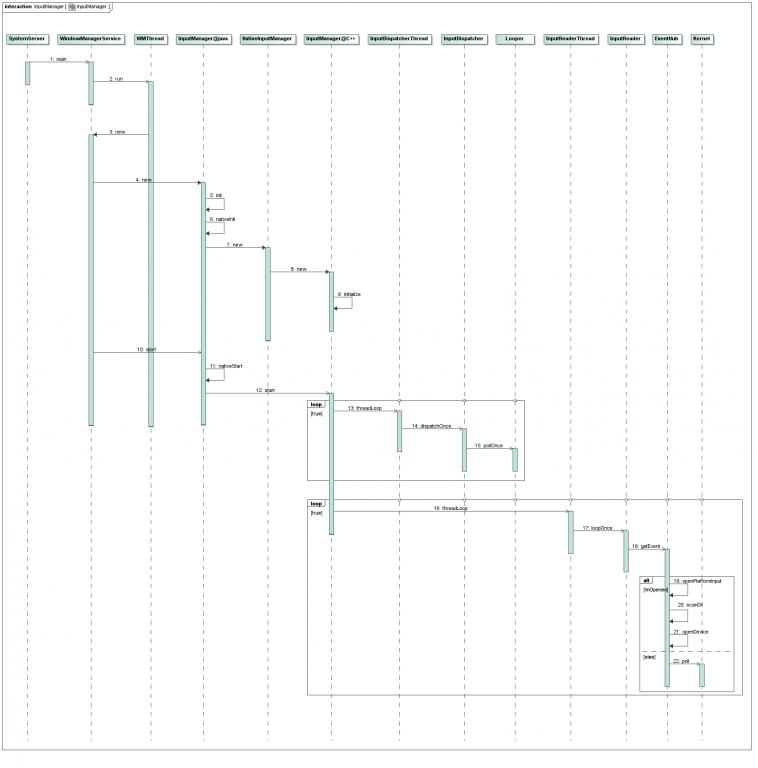
Step 1. WindowManagerService.main
иҝҷдёӘеҮҪж•°е®ҡд№үеңЁframeworks/base/services/java/com/android/server/WindowManagerService.javaж–Ү件
дёӯпјҡ
- publicclassWindowManagerServiceextendsIWindowManager.Stub
- implementsWatchdog.Monitor{
- ......
- publicstaticWindowManagerServicemain(Contextcontext,
- PowerManagerServicepm,booleanhaveInputMethods){
- WMThreadthr=newWMThread(context,pm,haveInputMethods);
- thr.start();
- synchronized(thr){
- while(thr.mService==null){
- try{
- thr.wait();
- }catch(InterruptedExceptione){
- }
- }
- returnthr.mService;
- }
- }
- ......
- }
Step 2. WMThread.run
иҝҷдёӘеҮҪж•°е®ҡд№үеңЁframeworks/base/services/java/com/android/server/WindowManagerService.javaж–Ү件дёӯпјҡ
- publicclassWindowManagerServiceextendsIWindowManager.Stub
- implementsWatchdog.Monitor{
- ......
- staticclassWMThreadextendsThread{
- ......
- publicvoidrun(){
- ......
- WindowManagerServices=newWindowManagerService(mContext,mPM,
- mHaveInputMethods);
- ......
- }
- }
- ......
- }
Step 3. WindowManagerService<init>
WindowManagerServiceзұ»зҡ„жһ„йҖ еҮҪж•°е®ҡд№үеңЁframeworks/base/services/java/com/android/server/WindowManagerService.javaж–Ү件дёӯпјҡ
- publicclassWindowManagerServiceextendsIWindowManager.Stub
- implementsWatchdog.Monitor{
- ......
- finalInputManagermInputManager;
- ......
- privateWindowManagerService(Contextcontext,PowerManagerServicepm,
- booleanhaveInputMethods){
- ......
- mInputManager=newInputManager(context,this);
- ......
- mInputManager.start();
- ......
- }
- ......
- }
Step 4. InputManager<init>@java
JavaеұӮзҡ„InputManagerзұ»зҡ„жһ„йҖ еҮҪж•°е®ҡд№үеңЁframeworks/base/services/java/com/android/server/InputManager.javaж–Ү件дёӯпјҡ
- publicclassInputManager{
- ......
- publicInputManager(Contextcontext,WindowManagerServicewindowManagerService){
- this.mContext=context;
- this.mWindowManagerService=windowManagerService;
- this.mCallbacks=newCallbacks();
- init();
- }
- ......
- }
Step 5. InputManager.init
иҝҷдёӘеҮҪж•°е®ҡд№үеңЁframeworks/base/services/java/com/android/server/InputManager.javaж–Ү件дёӯпјҡ
- publicclassInputManager{
- ......
- privatevoidinit(){
- Slog.i(TAG,"Initializinginputmanager");
- nativeInit(mCallbacks);
- }
- ......
- }
Step 6. InputManager.nativeInit
иҝҷдёӘеҮҪж•°е®ҡд№үеңЁframeworks/base/services/jni$ vi com_android_server_InputManager.cppж–Ү件дёӯпјҡ
- staticvoidandroid_server_InputManager_nativeInit(JNIEnv*env,jclassclazz,
- jobjectcallbacks){
- if(gNativeInputManager==NULL){
- gNativeInputManager=newNativeInputManager(callbacks);
- }else{
- LOGE("Inputmanageralreadyinitialized.");
- jniThrowRuntimeException(env,"Inputmanageralreadyinitialized.");
- }
- }
Step 7. NativeInputManager<init>
NativeInputManagerзұ»зҡ„жһ„йҖ еҮҪж•°е®ҡд№үеңЁframeworks/base/services/jni$ vi com_android_server_InputManager.cppж–Ү件дёӯпјҡ
- NativeInputManager::NativeInputManager(jobjectcallbacksObj):
- mFilterTouchEvents(-1),mFilterJumpyTouchEvents(-1),mVirtualKeyQuietTime(-1),
- mMaxEventsPerSecond(-1),
- mDisplayWidth(-1),mDisplayHeight(-1),mDisplayOrientation(ROTATION_0){
- JNIEnv*env=jniEnv();
- mCallbacksObj=env->NewGlobalRef(callbacksObj);
- sp<EventHub>eventHub=newEventHub();
- mInputManager=newInputManager(eventHub,this,this);
- }
Step 8. InputManager<init>@C++
C++еұӮзҡ„InputManagerзұ»зҡ„жһ„йҖ еҮҪж•°е®ҡд№үеңЁframeworks/base/libs/ui/InputManager.cppж–Ү件дёӯпјҡ
- InputManager::InputManager(
- constsp<EventHubInterface>&eventHub,
- constsp<InputReaderPolicyInterface>&readerPolicy,
- constsp<InputDispatcherPolicyInterface>&dispatcherPolicy){
- mDispatcher=newInputDispatcher(dispatcherPolicy);
- mReader=newInputReader(eventHub,readerPolicy,mDispatcher);
- initialize();
- }
Step 9. InputManager.initialize
иҝҷдёӘеҮҪж•°е®ҡд№үеңЁframeworks/base/libs/ui/InputManager.cppж–Ү件дёӯпјҡ
- voidInputManager::initialize(){
- mReaderThread=newInputReaderThread(mReader);
- mDispatcherThread=newInputDispatcherThread(mDispatcher);
- }
иҮіжӯӨпјҢInputManagerзҡ„еҲқе§ӢеҢ–е·ҘдҪңе°ұе®ҢжҲҗдәҶпјҢеңЁеӣһеҲ°Step 3дёӯ继з»ӯеҲҶжһҗInputManagerзҡ„иҝӣдёҖжӯҘеҗҜеҠЁиҝҮзЁӢд№ӢеүҚпјҢжҲ‘们е…ҲжқҘдҪңдёҖдёӘе°Ҹз»“пјҢзңӢзңӢиҝҷдёӘеҲқе§ӢеҢ–иҝҮзЁӢйғҪеҒҡд»Җд№ҲдәӢжғ…пјҡ
A. еңЁJavaеұӮдёӯзҡ„WindowManagerServiceдёӯеҲӣе»әдәҶдёҖдёӘInputManagerеҜ№иұЎпјҢз”ұе®ғжқҘиҙҹиҙЈз®ЎзҗҶAndroidеә”з”ЁзЁӢеәҸжЎҶжһ¶еұӮзҡ„й”®зӣҳж¶ҲжҒҜеӨ„зҗҶпјӣ
B. еңЁC++еұӮд№ҹзӣёеә”ең°еҲӣе»әдёҖдёӘInputManagerжң¬ең°еҜ№иұЎжқҘиҙҹиҙЈзӣ‘жҺ§й”®зӣҳдәӢ件пјӣ
C. еңЁC++еұӮдёӯзҡ„InputManagerеҜ№иұЎдёӯпјҢеҲҶеҲ«еҲӣе»әдәҶдёҖдёӘInputReaderеҜ№иұЎе’ҢдёҖдёӘInputDispatcherеҜ№иұЎпјҢеүҚиҖ…иҙҹиҙЈиҜ»еҸ–зі»з»ҹдёӯзҡ„й”®зӣҳж¶ҲжҒҜпјҢеҗҺиҖ…иҙҹиҙЈжҠҠй”®зӣҳж¶ҲжҒҜеҲҶеҸ‘еҮәеҺ»пјӣ
D.InputReaderеҜ№иұЎе’ҢдёҖдёӘInputDispatcherеҜ№иұЎеҲҶеҲ«жҳҜйҖҡиҝҮInputReaderThreadзәҝзЁӢе®һдҫӢе’ҢInputDispatcherThreadзәҝзЁӢе®һдҫӢжқҘе®һй”®зӣҳж¶ҲжҒҜзҡ„иҜ»еҸ–е’ҢеҲҶеҸ‘зҡ„гҖӮ
жңүдәҶиҝҷдәӣеҜ№иұЎд№ӢеҗҺпјҢдёҮдәӢе°ұдҝұеӨҮдәҶпјҢеӣһеҲ°Step 3дёӯпјҢи°ғз”ЁInputManagerзұ»зҡ„startеҮҪж•°жқҘжү§иЎҢзңҹжӯЈзҡ„еҗҜеҠЁж“ҚдҪңгҖӮ
Step 10. InputManager.start
иҝҷдёӘеҮҪж•°е®ҡд№үеңЁframeworks/base/services/java/com/android/server/InputManager.javaж–Ү件дёӯпјҡ
- publicclassInputManager{
- ......
- publicvoidstart(){
- Slog.i(TAG,"Startinginputmanager");
- nativeStart();
- }
- ......
- }
Step 11. InputManager.nativeStart
иҝҷдёӘеҮҪж•°е®ҡд№үеңЁframeworks/base/services/jni$ vi com_android_server_InputManager.cppж–Ү件дёӯпјҡ
- staticvoidandroid_server_InputManager_nativeStart(JNIEnv*env,jclassclazz){
- if(checkInputManagerUnitialized(env)){
- return;
- }
- status_tresult=gNativeInputManager->getInputManager()->start();
- if(result){
- jniThrowRuntimeException(env,"Inputmanagercouldnotbestarted.");
- }
- }
Step 12. InputManager.start
иҝҷдёӘеҮҪж•°е®ҡд№үеңЁframeworks/base/libs/ui/InputManager.cppж–Ү件дёӯпјҡ
- status_tInputManager::start(){
- status_tresult=mDispatcherThread->run("InputDispatcher",PRIORITY_URGENT_DISPLAY);
- if(result){
- LOGE("CouldnotstartInputDispatcherthreadduetoerror%d.",result);
- returnresult;
- }
- result=mReaderThread->run("InputReader",PRIORITY_URGENT_DISPLAY);
- if(result){
- LOGE("CouldnotstartInputReaderthreadduetoerror%d.",result);
- mDispatcherThread->requestExit();
- returnresult;
- }
- returnOK;
- }
жҲ‘们е…ҲжқҘеҲҶжһҗInputDispatcherThreadзәҝзЁӢеҲҶеҸ‘ж¶ҲжҒҜзҡ„иҝҮзЁӢпјҢ然еҗҺеҶҚеӣһиҝҮеӨҙжқҘеҲҶжһҗInputReaderThreadзәҝзЁӢиҜ»еҸ–ж¶ҲжҒҜзҡ„иҝҮзЁӢгҖӮ
Step 13.InputDispatcherThread.threadLoop
иҝҷдёӘеҮҪж•°е®ҡд№үеңЁframeworks/base/libs/ui/InputDispatcher.cppж–Ү件дёӯпјҡ
- boolInputDispatcherThread::threadLoop(){
- mDispatcher->dispatchOnce();
- returntrue;
- }
Step 14. InputDispatcher.dispatchOnce
иҝҷдёӘеҮҪж•°е®ҡд№үеңЁframeworks/base/libs/ui/InputDispatcher.cppж–Ү件дёӯпјҡ
- voidInputDispatcher::dispatchOnce(){
- nsecs_tkeyRepeatTimeout=mPolicy->getKeyRepeatTimeout();
- nsecs_tkeyRepeatDelay=mPolicy->getKeyRepeatDelay();
- nsecs_tnextWakeupTime=LONG_LONG_MAX;
- {//acquirelock
- AutoMutex_l(mLock);
- dispatchOnceInnerLocked(keyRepeatTimeout,keyRepeatDelay,&nextWakeupTime);
- if(runCommandsLockedInterruptible()){
- nextWakeupTime=LONG_LONG_MIN;//forcenextpolltowakeupimmediately
- }
- }//releaselock
- //Waitforcallbackortimeoutorwake.(makesureweroundup,notdown)
- nsecs_tcurrentTime=now();
- int32_ttimeoutMillis;
- if(nextWakeupTime>currentTime){
- uint64_ttimeout=uint64_t(nextWakeupTime-currentTime);
- timeout=(timeout+999999LL)/1000000LL;
- timeoutMillis=timeout>INT_MAX?-1:int32_t(timeout);
- }else{
- timeoutMillis=0;
- }
- mLooper->pollOnce(timeoutMillis);
- }
Step 15. Looper.pollOnce
иҝҷдёӘеҮҪж•°е®ҡд№үеңЁframeworks/base/libs/utils/Looper.cppж–Ү件дёӯпјҢе…·дҪ“еҸҜд»ҘеҸӮиҖғеүҚйқўAndroidеә”з”ЁзЁӢеәҸж¶ҲжҒҜеӨ„зҗҶжңәеҲ¶пјҲLooperгҖҒHandlerпјүеҲҶжһҗдёҖж–ҮпјҢиҝҷйҮҢе°ұдёҚеҶҚиҜҰиҝ°дәҶгҖӮжҖ»зҡ„жқҘиҜҙпјҢе°ұжҳҜеңЁLooperзұ»дёӯпјҢдјҡеҲӣе»әдёҖдёӘз®ЎйҒ“пјҢеҪ“и°ғз”ЁLooperзұ»зҡ„pollOnceеҮҪж•°ж—¶пјҢеҰӮжһңз®ЎйҒ“дёӯжІЎжңүеҶ…е®№еҸҜиҜ»пјҢйӮЈд№ҲеҪ“еүҚзәҝзЁӢе°ұдјҡиҝӣе…ҘеҲ°з©әй—Ізӯүеҫ…зҠ¶жҖҒпјӣеҪ“жңүй”®зӣҳдәӢ件еҸ‘з”ҹж—¶пјҢInputReaderе°ұдјҡеҫҖиҝҷдёӘз®ЎйҒ“дёӯеҶҷе…Ҙж–°зҡ„еҶ…е®№пјҢиҝҷж ·е°ұдјҡе”ӨйҶ’еүҚйқўжӯЈеңЁзӯүеҫ…й”®зӣҳдәӢ件еҸ‘з”ҹзҡ„зәҝзЁӢгҖӮ
InputDispatcherзұ»еҲҶеҸ‘ж¶ҲжҒҜзҡ„иҝҮзЁӢе°ұжҡӮж—¶еҲҶжһҗеҲ°иҝҷйҮҢпјҢеҗҺйқўдјҡжңүжӣҙиҝӣдёҖжӯҘзҡ„еҲҶжһҗпјҢзҺ°еңЁпјҢжҲ‘们еӣһеҲ°Step 12дёӯпјҢжҺҘзқҖеҲҶжһҗInputReaderзұ»иҜ»еҸ–й”®зӣҳдәӢ件зҡ„иҝҮзЁӢгҖӮеңЁи°ғз”ЁдәҶInputReaderThreadзәҝзЁӢзұ»зҡ„runе°ұеҮҪж•°еҗҺпјҢеҗҢж ·дјҡиҝӣе…ҘеҲ°InputReaderThreadзәҝзЁӢзұ»зҡ„threadLoopеҮҪж•°дёӯеҺ»гҖӮ
Step 16. InputReaderThread.threadLoop
иҝҷдёӘеҮҪж•°е®ҡд№үеңЁframeworks/base/libs/ui/InputReader.cppж–Ү件дёӯпјҡ
- boolInputReaderThread::threadLoop(){
- mReader->loopOnce();
- returntrue;
- }
Step 17. InputReader.loopOnce
иҝҷдёӘеҮҪж•°е®ҡд№үеңЁframeworks/base/libs/ui/InputReader.cppж–Ү件дёӯпјҡ
- voidInputReader::loopOnce(){
- RawEventrawEvent;
- mEventHub->getEvent(&rawEvent);
- #ifDEBUG_RAW_EVENTS
- LOGD("Inputevent:device=0x%xtype=0x%xscancode=%dkeycode=%dvalue=%d",
- rawEvent.deviceId,rawEvent.type,rawEvent.scanCode,rawEvent.keyCode,
- rawEvent.value);
- #endif
- process(&rawEvent);
- }
Step 18. EventHub.getEvent
иҝҷдёӘеҮҪж•°е®ҡд№үеңЁframeworks/base/libs/ui/EventHub.cppж–Ү件дёӯпјҡ
- boolEventHub::getEvent(RawEvent*outEvent)
- {
- outEvent->deviceId=0;
- outEvent->type=0;
- outEvent->scanCode=0;
- outEvent->keyCode=0;
- outEvent->flags=0;
- outEvent->value=0;
- outEvent->when=0;
- //NotethatweonlyallowonecallertogetEvent(),sodon'tneed
- //todolockinghere...onlywhenadding/removingdevices.
- if(!mOpened){
- mError=openPlatformInput()?NO_ERROR:UNKNOWN_ERROR;
- mOpened=true;
- mNeedToSendFinishedDeviceScan=true;
- }
- for(;;){
- //Reportanydevicesthathadlastbeenadded/removed.
- if(mClosingDevices!=NULL){
- device_t*device=mClosingDevices;
- LOGV("Reportingdeviceclosed:id=0x%x,name=%s\n",
- device->id,device->path.string());
- mClosingDevices=device->next;
- if(device->id==mFirstKeyboardId){
- outEvent->deviceId=0;
- }else{
- outEvent->deviceId=device->id;
- }
- outEvent->type=DEVICE_REMOVED;
- outEvent->when=systemTime(SYSTEM_TIME_MONOTONIC);
- deletedevice;
- mNeedToSendFinishedDeviceScan=true;
- returntrue;
- }
- if(mOpeningDevices!=NULL){
- device_t*device=mOpeningDevices;
- LOGV("Reportingdeviceopened:id=0x%x,name=%s\n",
- device->id,device->path.string());
- mOpeningDevices=device->next;
- if(device->id==mFirstKeyboardId){
- outEvent->deviceId=0;
- }else{
- outEvent->deviceId=device->id;
- }
- outEvent->type=DEVICE_ADDED;
- outEvent->when=systemTime(SYSTEM_TIME_MONOTONIC);
- mNeedToSendFinishedDeviceScan=true;
- returntrue;
- }
- if(mNeedToSendFinishedDeviceScan){
- mNeedToSendFinishedDeviceScan=false;
- outEvent->type=FINISHED_DEVICE_SCAN;
- outEvent->when=systemTime(SYSTEM_TIME_MONOTONIC);
- returntrue;
- }
- //Grabthenextinputevent.
- for(;;){
- //Consumebufferedinputevents,ifany.
- if(mInputBufferIndex<mInputBufferCount){
- conststructinput_event&iev=mInputBufferData[mInputBufferIndex++];
- constdevice_t*device=mDevices[mInputDeviceIndex];
- LOGV("%sgot:t0=%d,t1=%d,type=%d,code=%d,v=%d",device->path.string(),
- (int)iev.time.tv_sec,(int)iev.time.tv_usec,iev.type,iev.code,iev.value);
- if(device->id==mFirstKeyboardId){
- outEvent->deviceId=0;
- }else{
- outEvent->deviceId=device->id;
- }
- outEvent->type=iev.type;
- outEvent->scanCode=iev.code;
- if(iev.type==EV_KEY){
- status_terr=device->layoutMap->map(iev.code,
- &outEvent->keyCode,&outEvent->flags);
- LOGV("iev.code=%dkeyCode=%dflags=0x%08xerr=%d\n",
- iev.code,outEvent->keyCode,outEvent->flags,err);
- if(err!=0){
- outEvent->keyCode=AKEYCODE_UNKNOWN;
- outEvent->flags=0;
- }
- }else{
- outEvent->keyCode=iev.code;
- }
- outEvent->value=iev.value;
- //Useaneventtimestampinthesametimebaseas
- //java.lang.System.nanoTime()andandroid.os.SystemClock.uptimeMillis()
- //asexpectedbytherestofthesystem.
- outEvent->when=systemTime(SYSTEM_TIME_MONOTONIC);
- returntrue;
- }
- //Finishreadingalleventsfromdevicesidentifiedinpreviouspoll().
- //ThiscodeassumesthatmInputDeviceIndexisinitially0andthatthe
- //reventsmemberofpollfdisinitializedto0whenthedeviceisfirstadded.
- //SincemFDs[0]isusedforinotify,weprocessregulareventsstartingatindex1.
- mInputDeviceIndex+=1;
- if(mInputDeviceIndex>=mFDCount){
- break;
- }
- conststructpollfd&pfd=mFDs[mInputDeviceIndex];
- if(pfd.revents&POLLIN){
- int32_treadSize=read(pfd.fd,mInputBufferData,
- sizeof(structinput_event)*INPUT_BUFFER_SIZE);
- if(readSize<0){
- if(errno!=EAGAIN&&errno!=EINTR){
- LOGW("couldnotgetevent(errno=%d)",errno);
- }
- }elseif((readSize%sizeof(structinput_event))!=0){
- LOGE("couldnotgetevent(wrongsize:%d)",readSize);
- }else{
- mInputBufferCount=readSize/sizeof(structinput_event);
- mInputBufferIndex=0;
- }
- }
- }
- ......
- mInputDeviceIndex=0;
- //Pollforevents.Mindthewakelockdance!
- //Weholdawakelockatalltimesexceptduringpoll().Thisworksduetosome
- //subtlechoreography.Whenadevicedriverhaspending(unread)events,itacquires
- //akernelwakelock.However,oncethelastpendingeventhasbeenread,thedevice
- //driverwillreleasethekernelwakelock.Topreventthesystemfromgoingtosleep
- //whenthishappens,theEventHubholdsontoitsownuserwakelockwhiletheclient
- //isprocessingevents.Thusthesystemcanonlysleepiftherearenoevents
- //pendingorcurrentlybeingprocessed.
- release_wake_lock(WAKE_LOCK_ID);
- intpollResult=poll(mFDs,mFDCount,-1);
- acquire_wake_lock(PARTIAL_WAKE_LOCK,WAKE_LOCK_ID);
- if(pollResult<=0){
- if(errno!=EINTR){
- LOGW("pollfailed(errno=%d)\n",errno);
- usleep(100000);
- }
- }
- }
- }
йҰ–е…ҲпјҢеҰӮжһңжҳҜ第дёҖж¬Ўиҝӣе…ҘеҲ°иҝҷдёӘеҮҪж•°дёӯж—¶пјҢжҲҗе‘ҳеҸҳйҮҸmOpenedзҡ„еҖјдёәfalseпјҢдәҺжҳҜе°ұдјҡи°ғз”ЁopenPlatformInputеҮҪж•°жқҘжү“ејҖзі»з»ҹиҫ“е…Ҙи®ҫеӨҮпјҢеңЁжң¬ж–ҮдёӯпјҢжҲ‘们主иҰҒи®Ёи®әзҡ„иҫ“е…Ҙи®ҫеӨҮе°ұжҳҜй”®зӣҳдәҶгҖӮжү“ејҖдәҶиҝҷдәӣиҫ“е…Ҙи®ҫеӨҮж–Ү件еҗҺпјҢе°ұеҸҜд»ҘеҜ№иҝҷдәӣиҫ“е…Ҙи®ҫеӨҮиҝӣиЎҢжҳҜзӣ‘жҺ§дәҶгҖӮеҰӮжһңдёҚжҳҜ第дёҖж¬Ўиҝӣе…ҘеҲ°иҝҷдёӘеҮҪж•°пјҢйӮЈд№Ҳе°ұдјҡеҲҶжһҗеҪ“еүҚжңүжІЎжңүиҫ“е…ҘдәӢ件еҸ‘з”ҹпјҢеҰӮжһңжңүпјҢе°ұиҝ”еӣһиҝҷдёӘдәӢ件пјҢеҗҰеҲҷе°ұдјҡиҝӣе…Ҙзӯүеҫ…зҠ¶жҖҒпјҢзӯүеҫ…дёӢдёҖж¬Ўиҫ“е…ҘдәӢ件зҡ„еҸ‘з”ҹгҖӮеңЁжҲ‘们иҝҷдёӘеңәжҷҜдёӯпјҢе°ұжҳҜзӯүеҫ…дёӢдёҖж¬Ўй”®зӣҳдәӢ件зҡ„еҸ‘з”ҹдәҶгҖӮ
жҲ‘们е…ҲеҲҶжһҗopenPlatformInputеҮҪж•°зҡ„е®һзҺ°пјҢ然еҗҺеӣһиҝҮеӨҙжқҘеҲҶжһҗиҝҷдёӘgetEventеҮҪж•°зҡ„е…·дҪ“зҡ„е®һзҺ°гҖӮ
Step 19. EventHub.openPlatformInput
иҝҷдёӘеҮҪж•°е®ҡд№үеңЁframeworks/base/libs/ui/EventHub.cppж–Ү件дёӯпјҡ
- boolEventHub::openPlatformInput(void)
- {
- ......
- res=scanDir(device_path);
- if(res<0){
- LOGE("scandirfailedfor%s\n",device_path);
- }
- returntrue;
- }
- staticconstchar*device_path="/dev/input";
Step 20.EventHub.scanDir
иҝҷдёӘеҮҪж•°е®ҡд№үеңЁframeworks/base/libs/ui/EventHub.cppж–Ү件дёӯпјҡ
- intEventHub::scanDir(constchar*dirname)
- {
- chardevname[PATH_MAX];
- char*filename;
- DIR*dir;
- structdirent*de;
- dir=opendir(dirname);
- if(dir==NULL)
- return-1;
- strcpy(devname,dirname);
- filename=devname+strlen(devname);
- *filename++='/';
- while((de=readdir(dir))){
- if(de->d_name[0]=='.'&&
- (de->d_name[1]=='\0'||
- (de->d_name[1]=='.'&&de->d_name[2]=='\0')))
- continue;
- strcpy(filename,de->d_name);
- openDevice(devname);
- }
- closedir(dir);
- return0;
- }
Step 21.EventHub.openDevice
иҝҷдёӘеҮҪж•°е®ҡд№үеңЁframeworks/base/libs/ui/EventHub.cppж–Ү件дёӯпјҡ
- intEventHub::openDevice(constchar*deviceName){
- intversion;
- intfd;
- structpollfd*new_mFDs;
- device_t**new_devices;
- char**new_device_names;
- charname[80];
- charlocation[80];
- charidstr[80];
- structinput_idid;
- LOGV("Openingdevice:%s",deviceName);
- AutoMutex_l(mLock);
- fd=open(deviceName,O_RDWR);
- if(fd<0){
- LOGE("couldnotopen%s,%s\n",deviceName,strerror(errno));
- return-1;
- }
- ......
- intdevid=0;
- while(devid<mNumDevicesById){
- if(mDevicesById[devid].device==NULL){
- break;
- }
- devid++;
- }
- ......
- mDevicesById[devid].seq=(mDevicesById[devid].seq+(1<<SEQ_SHIFT))&SEQ_MASK;
- if(mDevicesById[devid].seq==0){
- mDevicesById[devid].seq=1<<SEQ_SHIFT;
- }
- new_mFDs=(pollfd*)realloc(mFDs,sizeof(mFDs[0])*(mFDCount+1));
- new_devices=(device_t**)realloc(mDevices,sizeof(mDevices[0])*(mFDCount+1));
- if(new_mFDs==NULL||new_devices==NULL){
- LOGE("outofmemory");
- return-1;
- }
- mFDs=new_mFDs;
- mDevices=new_devices;
- ......
- device_t*device=newdevice_t(devid|mDevicesById[devid].seq,deviceName,name);
- if(device==NULL){
- LOGE("outofmemory");
- return-1;
- }
- device->fd=fd;
- mFDs[mFDCount].fd=fd;
- mFDs[mFDCount].events=POLLIN;
- mFDs[mFDCount].revents=0;
- //Figureoutthekindsofeventsthedevicereports.
- uint8_tkey_bitmask[sizeof_bit_array(KEY_MAX+1)];
- memset(key_bitmask,0,sizeof(key_bitmask));
- LOGV("Gettingkeys...");
- if(ioctl(fd,EVIOCGBIT(EV_KEY,sizeof(key_bitmask)),key_bitmask)>=0){
- //Seeifthisisakeyboard.Ignoreeverythinginthebuttonrangeexceptfor
- //gamepadswhicharealsoconsideredkeyboards.
- if(containsNonZeroByte(key_bitmask,0,sizeof_bit_array(BTN_MISC))
- ||containsNonZeroByte(key_bitmask,sizeof_bit_array(BTN_GAMEPAD),
- sizeof_bit_array(BTN_DIGI))
- ||containsNonZeroByte(key_bitmask,sizeof_bit_array(KEY_OK),
- sizeof_bit_array(KEY_MAX+1))){
- device->classes|=INPUT_DEVICE_CLASS_KEYBOARD;
- device->keyBitmask=newuint8_t[sizeof(key_bitmask)];
- if(device->keyBitmask!=NULL){
- memcpy(device->keyBitmask,key_bitmask,sizeof(key_bitmask));
- }else{
- deletedevice;
- LOGE("outofmemoryallocatingkeybitmask");
- return-1;
- }
- }
- }
- ......
- if((device->classes&INPUT_DEVICE_CLASS_KEYBOARD)!=0){
- chartmpfn[sizeof(name)];
- charkeylayoutFilename[300];
- //amoredescriptivename
- device->name=name;
- //replaceallthespaceswithunderscores
- strcpy(tmpfn,name);
- for(char*p=strchr(tmpfn,'');p&&*p;p=strchr(tmpfn,''))
- *p='_';
- //findthe.klfileweneedforthisdevice
- constchar*root=getenv("ANDROID_ROOT");
- snprintf(keylayoutFilename,sizeof(keylayoutFilename),
- "%s/usr/keylayout/%s.kl",root,tmpfn);
- booldefaultKeymap=false;
- if(access(keylayoutFilename,R_OK)){
- snprintf(keylayoutFilename,sizeof(keylayoutFilename),
- "%s/usr/keylayout/%s",root,"qwerty.kl");
- defaultKeymap=true;
- }
- status_tstatus=device->layoutMap->load(keylayoutFilename);
- if(status){
- LOGE("Error%dloadingkeylayout.",status);
- }
- //telltheworldaboutthedevname(thedescriptivename)
- if(!mHaveFirstKeyboard&&!defaultKeymap&&strstr(name,"-keypad")){
- //thebuilt-inkeyboardhasawell-knowndeviceIDof0,
- //thisdevicebetternotgoaway.
- mHaveFirstKeyboard=true;
- mFirstKeyboardId=device->id;
- property_set("hw.keyboards.0.devname",name);
- }else{
- //ensuremFirstKeyboardIdissetto-something-.
- if(mFirstKeyboardId==0){
- mFirstKeyboardId=device->id;
- }
- }
- charpropName[100];
- sprintf(propName,"hw.keyboards.%u.devname",device->id);
- property_set(propName,name);
- //'Q'keysupport=cheaptestofwhetherthisisanalpha-capablekbd
- if(hasKeycodeLocked(device,AKEYCODE_Q)){
- device->classes|=INPUT_DEVICE_CLASS_ALPHAKEY;
- }
- //SeeifthisdevicehasaDPAD.
- if(hasKeycodeLocked(device,AKEYCODE_DPAD_UP)&&
- hasKeycodeLocked(device,AKEYCODE_DPAD_DOWN)&&
- hasKeycodeLocked(device,AKEYCODE_DPAD_LEFT)&&
- hasKeycodeLocked(device,AKEYCODE_DPAD_RIGHT)&&
- hasKeycodeLocked(device,AKEYCODE_DPAD_CENTER)){
- device->classes|=INPUT_DEVICE_CLASS_DPAD;
- }
- //Seeifthisdevicehasagamepad.
- for(size_ti=0;i<sizeof(GAMEPAD_KEYCODES)/sizeof(GAMEPAD_KEYCODES[0]);i++){
- if(hasKeycodeLocked(device,GAMEPAD_KEYCODES[i])){
- device->classes|=INPUT_DEVICE_CLASS_GAMEPAD;
- break;
- }
- }
- LOGI("Newkeyboard:device->id=0x%xdevname='%s'propName='%s'keylayout='%s'\n",
- device->id,name,propName,keylayoutFilename);
- }
- ......
- mDevicesById[devid].device=device;
- device->next=mOpeningDevices;
- mOpeningDevices=device;
- mDevices[mFDCount]=device;
- mFDCount++;
- return0;
- }
- fd=open(deviceName,O_RDWR);
- mDevicesById[devid].seq=(mDevicesById[devid].seq+(1<<SEQ_SHIFT))&SEQ_MASK;
- if(mDevicesById[devid].seq==0){
- mDevicesById[devid].seq=1<<SEQ_SHIFT;
- }
- mDevicesById[devid].seq=(mDevicesById[devid].seq+(1<<SEQ_SHIFT))&SEQ_MASK;
- if(mDevicesById[devid].seq==0){
- mDevicesById[devid].seq=1<<SEQ_SHIFT;
- }
- new_mFDs=(pollfd*)realloc(mFDs,sizeof(mFDs[0])*(mFDCount+1));
- new_devices=(device_t**)realloc(mDevices,sizeof(mDevices[0])*(mFDCount+1));
- if(new_mFDs==NULL||new_devices==NULL){
- LOGE("outofmemory");
- return-1;
- }
- mFDs=new_mFDs;
- mDevices=new_devices;
- ......
- device_t*device=newdevice_t(devid|mDevicesById[devid].seq,deviceName,name);
- if(device==NULL){
- LOGE("outofmemory");
- return-1;
- }
- device->fd=fd;
еҗҢж—¶пјҢиҝҷдёӘи®ҫеӨҮж–Ү件иҝҳдјҡдҝқеӯҳеңЁж•°з»„mFDsдёӯпјҡ
- mFDs[mFDCount].fd=fd;
- mFDs[mFDCount].events=POLLIN;
- mFDs[mFDCount].revents=0;
- //Figureoutthekindsofeventsthedevicereports.
- uint8_tkey_bitmask[sizeof_bit_array(KEY_MAX+1)];
- memset(key_bitmask,0,sizeof(key_bitmask));
- LOGV("Gettingkeys...");
- if(ioctl(fd,EVIOCGBIT(EV_KEY,sizeof(key_bitmask)),key_bitmask)>=0){
- //Seeifthisisakeyboard.Ignoreeverythinginthebuttonrangeexceptfor
- //gamepadswhicharealsoconsideredkeyboards.
- if(containsNonZeroByte(key_bitmask,0,sizeof_bit_array(BTN_MISC))
- ||containsNonZeroByte(key_bitmask,sizeof_bit_array(BTN_GAMEPAD),
- sizeof_bit_array(BTN_DIGI))
- ||containsNonZeroByte(key_bitmask,sizeof_bit_array(KEY_OK),
- sizeof_bit_array(KEY_MAX+1))){
- device->classes|=INPUT_DEVICE_CLASS_KEYBOARD;
- device->keyBitmask=newuint8_t[sizeof(key_bitmask)];
- if(device->keyBitmask!=NULL){
- memcpy(device->keyBitmask,key_bitmask,sizeof(key_bitmask));
- }else{
- deletedevice;
- LOGE("outofmemoryallocatingkeybitmask");
- return-1;
- }
- }
- }
еҰӮжһңжҳҜй”®зӣҳи®ҫеӨҮпјҢеҲқе§ӢеҢ–е·ҘдҪңиҝҳжңӘе®ҢжҲҗпјҢиҝҳиҰҒ继з»ӯи®ҫзҪ®й”®зӣҳзҡ„еёғеұҖзӯүдҝЎжҒҜпјҡ
- if((device->classes&INPUT_DEVICE_CLASS_KEYBOARD)!=0){
- chartmpfn[sizeof(name)];
- charkeylayoutFilename[300];
- //amoredescriptivename
- device->name=name;
- //replaceallthespaceswithunderscores
- strcpy(tmpfn,name);
- for(char*p=strchr(tmpfn,'');p&&*p;p=strchr(tmpfn,''))
- *p='_';
- //findthe.klfileweneedforthisdevice
- constchar*root=getenv("ANDROID_ROOT");
- snprintf(keylayoutFilename,sizeof(keylayoutFilename),
- "%s/usr/keylayout/%s.kl",root,tmpfn);
- booldefaultKeymap=false;
- if(access(keylayoutFilename,R_OK)){
- snprintf(keylayoutFilename,sizeof(keylayoutFilename),
- "%s/usr/keylayout/%s",root,"qwerty.kl");
- defaultKeymap=true;
- }
- status_tstatus=device->layoutMap->load(keylayoutFilename);
- if(status){
- LOGE("Error%dloadingkeylayout.",status);
- }
- //telltheworldaboutthedevname(thedescriptivename)
- if(!mHaveFirstKeyboard&&!defaultKeymap&&strstr(name,"-keypad")){
- //thebuilt-inkeyboardhasawell-knowndeviceIDof0,
- //thisdevicebetternotgoaway.
- mHaveFirstKeyboard=true;
- mFirstKeyboardId=device->id;
- property_set("hw.keyboards.0.devname",name);
- }else{
- //ensuremFirstKeyboardIdissetto-something-.
- if(mFirstKeyboardId==0){
- mFirstKeyboardId=device->id;
- }
- }
- charpropName[100];
- sprintf(propName,"hw.keyboards.%u.devname",device->id);
- property_set(propName,name);
- //'Q'keysupport=cheaptestofwhetherthisisanalpha-capablekbd
- if(hasKeycodeLocked(device,AKEYCODE_Q)){
- device->classes|=INPUT_DEVICE_CLASS_ALPHAKEY;
- }
- //SeeifthisdevicehasaDPAD.
- if(hasKeycodeLocked(device,AKEYCODE_DPAD_UP)&&
- hasKeycodeLocked(device,AKEYCODE_DPAD_DOWN)&&
- hasKeycodeLocked(device,AKEYCODE_DPAD_LEFT)&&
- hasKeycodeLocked(device,AKEYCODE_DPAD_RIGHT)&&
- hasKeycodeLocked(device,AKEYCODE_DPAD_CENTER)){
- device->classes|=INPUT_DEVICE_CLASS_DPAD;
- }
- //Seeifthisdevicehasagamepad.
- for(size_ti=0;i<sizeof(GAMEPAD_KEYCODES)/sizeof(GAMEPAD_KEYCODES[0]);i++){
- if(hasKeycodeLocked(device,GAMEPAD_KEYCODES[i])){
- device->classes|=INPUT_DEVICE_CLASS_GAMEPAD;
- break;
- }
- }
- LOGI("Newkeyboard:device->id=0x%xdevname='%s'propName='%s'keylayout='%s'\n",
- device->id,name,propName,keylayoutFilename);
- }
еӣһеҲ°Step 18дёӯпјҢжҲ‘们继з»ӯеҲҶжһҗEventHub.getEventеҮҪж•°зҡ„е®һзҺ°гҖӮ
еңЁдёӯй—ҙзҡ„forеҫӘзҺҜйҮҢйқўпјҢйҰ–е…ҲдјҡжЈҖжҹҘеҪ“еүҚжҳҜеҗҰжңүиҫ“е…Ҙи®ҫеӨҮиў«е…ій—ӯпјҢеҰӮжһңжңүпјҢе°ұиҝ”еӣһдёҖдёӘи®ҫеӨҮ移йҷӨзҡ„дәӢ件з»ҷи°ғз”Ёж–№пјҡ
- //Reportanydevicesthathadlastbeenadded/removed.
- if(mClosingDevices!=NULL){
- device_t*device=mClosingDevices;
- LOGV("Reportingdeviceclosed:id=0x%x,name=%s\n",
- device->id,device->path.string());
- mClosingDevices=device->next;
- if(device->id==mFirstKeyboardId){
- outEvent->deviceId=0;
- }else{
- outEvent->deviceId=device->id;
- }
- outEvent->type=DEVICE_REMOVED;
- outEvent->when=systemTime(SYSTEM_TIME_MONOTONIC);
- deletedevice;
- mNeedToSendFinishedDeviceScan=true;
- returntrue;
- }
- if(mOpeningDevices!=NULL){
- device_t*device=mOpeningDevices;
- LOGV("Reportingdeviceopened:id=0x%x,name=%s\n",
- device->id,device->path.string());
- mOpeningDevices=device->next;
- if(device->id==mFirstKeyboardId){
- outEvent->deviceId=0;
- }else{
- outEvent->deviceId=device->id;
- }
- outEvent->type=DEVICE_ADDED;
- outEvent->when=systemTime(SYSTEM_TIME_MONOTONIC);
- mNeedToSendFinishedDeviceScan=true;
- returntrue;
- }
- if(mNeedToSendFinishedDeviceScan){
- mNeedToSendFinishedDeviceScan=false;
- outEvent->type=FINISHED_DEVICE_SCAN;
- outEvent->when=systemTime(SYSTEM_TIME_MONOTONIC);
- returntrue;
- }
- //Grabthenextinputevent.
- for(;;){
- //Consumebufferedinputevents,ifany.
- if(mInputBufferIndex<mInputBufferCount){
- conststructinput_event&iev=mInputBufferData[mInputBufferIndex++];
- constdevice_t*device=mDevices[mInputDeviceIndex];
- LOGV("%sgot:t0=%d,t1=%d,type=%d,code=%d,v=%d",device->path.string(),
- (int)iev.time.tv_sec,(int)iev.time.tv_usec,iev.type,iev.code,iev.value);
- if(device->id==mFirstKeyboardId){
- outEvent->deviceId=0;
- }else{
- outEvent->deviceId=device->id;
- }
- outEvent->type=iev.type;
- outEvent->scanCode=iev.code;
- if(iev.type==EV_KEY){
- status_terr=device->layoutMap->map(iev.code,
- &outEvent->keyCode,&outEvent->flags);
- LOGV("iev.code=%dkeyCode=%dflags=0x%08xerr=%d\n",
- iev.code,outEvent->keyCode,outEvent->flags,err);
- if(err!=0){
- outEvent->keyCode=AKEYCODE_UNKNOWN;
- outEvent->flags=0;
- }
- }else{
- outEvent->keyCode=iev.code;
- }
- outEvent->value=iev.value;
- //Useaneventtimestampinthesametimebaseas
- //java.lang.System.nanoTime()andandroid.os.SystemClock.uptimeMillis()
- //asexpectedbytherestofthesystem.
- outEvent->when=systemTime(SYSTEM_TIME_MONOTONIC);
- returntrue;
- }
- //Finishreadingalleventsfromdevicesidentifiedinpreviouspoll().
- //ThiscodeassumesthatmInputDeviceIndexisinitially0andthatthe
- //reventsmemberofpollfdisinitializedto0whenthedeviceisfirstadded.
- //SincemFDs[0]isusedforinotify,weprocessregulareventsstartingatindex1.
- mInputDeviceIndex+=1;
- if(mInputDeviceIndex>=mFDCount){
- break;
- }
- conststructpollfd&pfd=mFDs[mInputDeviceIndex];
- if(pfd.revents&POLLIN){
- int32_treadSize=read(pfd.fd,mInputBufferData,
- sizeof(structinput_event)*INPUT_BUFFER_SIZE);
- if(readSize<0){
- if(errno!=EAGAIN&&errno!=EINTR){
- LOGW("couldnotgetevent(errno=%d)",errno);
- }
- }elseif((readSize%sizeof(structinput_event))!=0){
- LOGE("couldnotgetevent(wrongsize:%d)",readSize);
- }else{
- mInputBufferCount=readSize/sizeof(structinput_event);
- mInputBufferIndex=0;
- }
- }
- }
- intpollResult=poll(mFDs,mFDCount,-1);
иҝҷйҮҢзҡ„mFDsеҢ…еҗ«дәҶжҲ‘们жүҖиҰҒзӣ‘жҺ§зҡ„иҫ“е…Ҙи®ҫеӨҮзҡ„жү“ејҖж–Ү件жҸҸиҝ°з¬ҰпјҢиҝҷжҳҜеңЁеүҚйқўзҡ„openPlatformInputеҮҪж•°дёӯеҲқе§ӢеҢ–зҡ„гҖӮ
Step 22. poll
иҝҷжҳҜдёҖдёӘLinuxзі»з»ҹзҡ„ж–Ү件ж“ҚдҪңзі»з»ҹи°ғз”ЁпјҢе®ғз”ЁжқҘжҹҘиҜўжҢҮе®ҡзҡ„ж–Ү件еҲ—иЎЁжҳҜеҗҰжңүжңүеҸҜиҜ»еҶҷзҡ„пјҢеҰӮжһңжңүпјҢе°ұ马дёҠиҝ”еӣһпјҢеҗҰеҲҷзҡ„иҜқпјҢе°ұйҳ»еЎһзәҝзЁӢпјҢ并зӯүеҫ…й©ұеҠЁзЁӢеәҸе”ӨйҶ’пјҢйҮҚж–°и°ғз”ЁpollеҮҪж•°пјҢжҲ–и¶…ж—¶иҝ”еӣһгҖӮеңЁжҲ‘们зҡ„иҝҷдёӘеңәжҷҜдёӯпјҢе°ұжҳҜиҰҒжҹҘиҜўжҳҜеҗҰжңүй”®зӣҳдәӢ件еҸ‘з”ҹпјҢеҰӮжһңжңүзҡ„иҜқпјҢе°ұиҝ”еӣһпјҢеҗҰеҲҷзҡ„иҜқпјҢеҪ“еүҚзәҝзЁӢе°ұзқЎзң зӯүеҫ…й”®зӣҳдәӢ件зҡ„еҸ‘з”ҹдәҶгҖӮ
иҝҷж ·пјҢInputManagerзҡ„еҗҜеҠЁиҝҮзЁӢе°ұеҲҶжһҗе®ҢдәҶпјҢдёӢйқўжҲ‘们еҶҚеҲҶжһҗеә”з”ЁзЁӢеәҸжіЁеҶҢй”®зӣҳж¶ҲжҒҜжҺҘ收йҖҡйҒ“зҡ„иҝҮзЁӢгҖӮ
иҪ¬иҮӘпјҡиҖҒзҪ—зҡ„Androidеә”з”ЁзЁӢеәҸй”®зӣҳпјҲKeyboardпјүж¶ҲжҒҜеӨ„зҗҶжңәеҲ¶еҲҶжһҗ
- 2011-12-16 22:04
- жөҸи§Ҳ 1446
- иҜ„и®ә(0)
- жҹҘзңӢжӣҙеӨҡ







зӣёе…іжҺЁиҚҗ
Androidеә”з”ЁзЁӢеәҸй”®зӣҳпјҲKeyboardпјүж¶ҲжҒҜеӨ„зҗҶжңәеҲ¶еҲҶжһҗ
иҜҰз»Ҷи®Іи§ЈдәҶAndroidеә”з”ЁзЁӢеәҸй”®зӣҳж¶ҲжҒҜеӨ„зҗҶжңәеҲ¶пјҢд»ҺJavaеұӮдёҖзӣҙеҲ°C++еұӮдёҺзі»з»ҹеҜ№жҺҘпјҢе…ЁйғЁж¶өзӣ–
дёҖдёӘзүӣдәәеҶҷзҡ„еҚҡе®ўпјҢиҷҪ然еҗҚдёәжө…и°ҲпјҢе®һйҷ…йқһеёёиҜҰе°Ҫ д»ҺжіЁеҶҢеҲ°дәӢ件дёҠдј йғҪжңүпјҢеӨҚеҲ¶дёӢжқҘз«ҹ然жңү140еӨҡйЎөпјҢеҚҒеҲҶжғҠдәә 收дёҖе…ғиҫӣиӢҰиҙ№пјҢжІЎз§ҜеҲҶзҡ„еҗҢеӯҰиҮӘе·ұзңӢеҚҡе®ўеҗ§пјҡ ...
emoji-keyboard, дёәAndroidеә”з”ЁзЁӢеәҸжҸҗдҫӣиЎЁжғ…з¬ҰеҸ·й”®зӣҳе®һзҺ°зҡ„еә“ AndroidиЎЁжғ…й”®зӣҳдёәAndroidеә”з”ЁзЁӢеәҸжҸҗдҫӣиЎЁжғ…з¬ҰеҸ·й”®зӣҳе®һзҺ°зҡ„еә“ Showcase еҝ«йҖҹе®үиЈ…dependencies { compile 'br.com.instachat:emoji-library
AndroidиҮӘе®ҡд№үиҪҜй”®зӣҳпјҢеңЁKeyboardзҡ„еҹәзЎҖдёҠзЁҚеҫ®дҝ®ж”№дәҶдёҖдёӢпјҢд»Һй”®зӣҳз„ҰзӮ№ж•ҲжһңеҲ°й”®зӣҳеёғеұҖпјҢйғҪжҳҜж–°йЈҺж јгҖӮ
keyboard-dismisserдёҖдёӘе®һзҺ°зӮ№еҮ»д»»дҪ•й”®зӣҳеӨ–зҡ„йғЁеҲҶжқҘеҸ–ж¶Ҳй”®зӣҳзҡ„Androidеә“
Keyboard и§ЈеҶіandroidиЎЁжғ…й”®зӣҳй—ӘеҠЁй—®йўҳ
иҝҷзҜҮж–Үз« жҳҜд»Ӣз»ҚAndroidдёӯиҮӘе®ҡд№үй”®зӣҳзҡ„дёҖдәӣеҘ—и·ҜпјҢйҖҡиҝҮе®ҡд№үдёҖдёӘж•°еӯ—й”®зӣҳдёәдҫӢпјҢжң¬зҜҮзҡ„ж–Үз« иҜӯиЁҖжҳҜеҹәдәҺKotlinе®һзҺ°зҡ„пјҢеҰӮжһңиҝҳжІЎжңүз”ЁжҲ–иҖ…дёҚзҶҹжӮүиҜҘиҜӯиЁҖзҡ„еҗҢеӯҰпјҢеҸҜд»ҘиҮӘе·ұиЎҘд№ пјҢжҲ‘д№ӢеүҚд№ҹеҶҷиҝҮе…Ҙй—Ёж–Үз« гҖӮ ж•Ҳжһңеӣҫ githubпјҡжәҗз Ғ...
гҖҠжёёжҲҸй”®зӣҳ GameKeyboardгҖӢеҜ№е…Ёе®үеҚ“жёёжҲҸзҡ„иҷҡжӢҹй”®зӣҳйҖҶеҗ‘жҳ е°„еҲ°Xperia Playе®һдҪ“й”®зҡ„е®һзҺ°гҖӮеҸҜд»Ҙе®һзҺ°е®үеҚ“жёёжҲҸдёӯзҡ„иҷҡжӢҹй”®зӣҳжҳ е°„еҲ°е®һдҪ“й”®дёҠпјҢеҸҜд»Ҙзј–иҫ‘жҳ е°„зҡ„иҷҡжӢҹй”®дҪҚзҪ®пјҢдҪҝе…¶еҜ№дҪҚеңЁеұҸ幕зҡ„иҷҡжӢҹжҺ§еҲ¶й”®дёҠпјҢе®һдҪ“жҢүй’®жүҚиғҪдә§з”ҹ...
custom_keyboard android иҮӘе®ҡд№үй”®зӣҳ
Delphi XE ејҖеҸ‘AndroidиҷҡжӢҹй”®зӣҳ пјҢжәҗз Ғж–Ү件пјҡFMX.VirtualKeyboard.Android
keyboard-layout-editor, Webеә”з”ЁзЁӢеәҸе®һзҺ°й”®зӣҳеёғеұҖзҡ„&зј–иҫ‘ keyboard-layout-editorKeyboard-layout-editor.com жҳҜдёҖдёӘзҪ‘з»ңеә”з”ЁзЁӢеәҸпјҢеҸҜд»Ҙзј–иҫ‘й”®зӣҳеёғеұҖгҖӮжҚўеҸҘиҜқиҜҙпјҢгҖӮжҜҸдёӘзү©зҗҶй”®зҡ„дҪҚзҪ®е’ҢеӨ–и§ӮгҖӮеҲӣе»әиҝҷдёӘеә”з”ЁзЁӢеәҸзҡ„еҠЁжңә...
AndroidиЎЁжғ…з¬ҰеҸ·й”®зӣҳдёҖдёӘдёәAndroidеә”з”ЁзЁӢеәҸжҸҗдҫӣиЎЁжғ…з¬ҰеҸ·й”®зӣҳе®һзҺ°зҡ„еә“ иҝҷжҳҜз”ұйЎ№зӣ®еҲӣе»әзҡ„гҖӮrepositories {...maven { url '...
iPhone 5s Keyboard iOS 7iPhone 5s Keyboard iOS 7жҳҜдёҖж¬ҫй«ҳж•Ҳе®һз”Ёзҡ„еә”з”ЁзЁӢеәҸпјҢжҜҸдёҖдҪҚAndroidз”ЁжҲ·йғҪеҸҜд»ҘйҖҡиҝҮе®ғе°ҶиҮӘе·ұAndroidи®ҫеӨҮдёӯзҡ„й”®зӣҳжӣҝжҚўжҲҗдёәiPhone 5sзҡ„й”®зӣҳпјҢз®ҖеҚ•дҫҝжҚ·гҖӮ дҪ йңҖиҰҒжҝҖжҙ»и®ҫеӨҮдёӯзҡ„й”®зӣҳжүҚеҸҜд»ҘдҪҝз”Ёиҝҷ...
android-xnumberkeyboard, Android number keyboard view. AndroidиҮӘе®ҡд№үзҡ„ж•°еӯ—й”®зӣҳгҖӮ
AndroidиҮӘе®ҡд№үиҪҜй”®зӣҳKeyboardView
UI Keyboard - Unity Package иҝҷжҳҜдёҖдёӘеҸҜдёӢиҪҪзҡ„ Unity еҢ…пјҢеҸҜд»ҘиҪ»жқҫең°йӣҶжҲҗеҲ°жӮЁзҡ„йЎ№зӣ®дёӯгҖӮе®ғзҡ„жғіжі•жҳҜеҸҜд»ҘдҪҝз”ЁеҹәдәҺUIзҡ„й”®зӣҳи®©з”ЁжҲ·иҫ“е…Ҙж•°жҚ®гҖӮжңҖеҲқпјҢиҝҷжҳҜз”ұдәҺWebGLеңЁз§»еҠЁи®ҫеӨҮдёҠзҡ„еұҖйҷҗжҖ§пјҢе®ғдёҚдјҡеңЁиҫ“е…Ҙеӯ—ж®өеӨ„дәҺжҙ»еҠЁзҠ¶жҖҒж—¶...
Microchip keyboard firmwareй”®зӣҳеӣә件зЁӢеәҸ pic18fx
еҹәдәҺemWinзҡ„е…Ёй”®зӣҳжҺ§д»¶пјҢжҸҗдҫӣдёҖдёӘ480x272еӨ§е°Ҹзҡ„е®Ңж•ҙзӘ—еҸЈпјҢзӘ—еҸЈеҶ…еҢ…еҗ«ж ҮеҮҶй”®зӣҳеҸҠиҫ“е…ҘзӘ—еҸЈ
жңҖиҝ‘е…¬еҸёеә”з”ЁеҲ°дәҶе®һеҗҚи®ӨиҜҒзӣёе…ізҡ„еҠҹиғҪпјҢиҝҷйғЁеҲҶйңҖиҰҒдёҖдёӘиә«д»ҪиҜҒзҡ„EditText, иҮӘ然д№ҹйңҖиҰҒдёҖдёӘиә«д»ҪиҜҒзҡ„й”®зӣҳпјҢеҘҲдҪ•зі»з»ҹжІЎжңүиҝҷз§Қй”®зӣҳпјҢеҸӘиғҪиҮӘе®ҡд№үдёҖдёӘгҖӮ йҰ–е…ҲжқҘзңӢandroid SDKдёәжҲ‘们жҸҗдҫӣKeyboardзҡ„иҝҷдёӘзұ»гҖӮ 1гҖҒKeyboard xml...